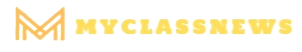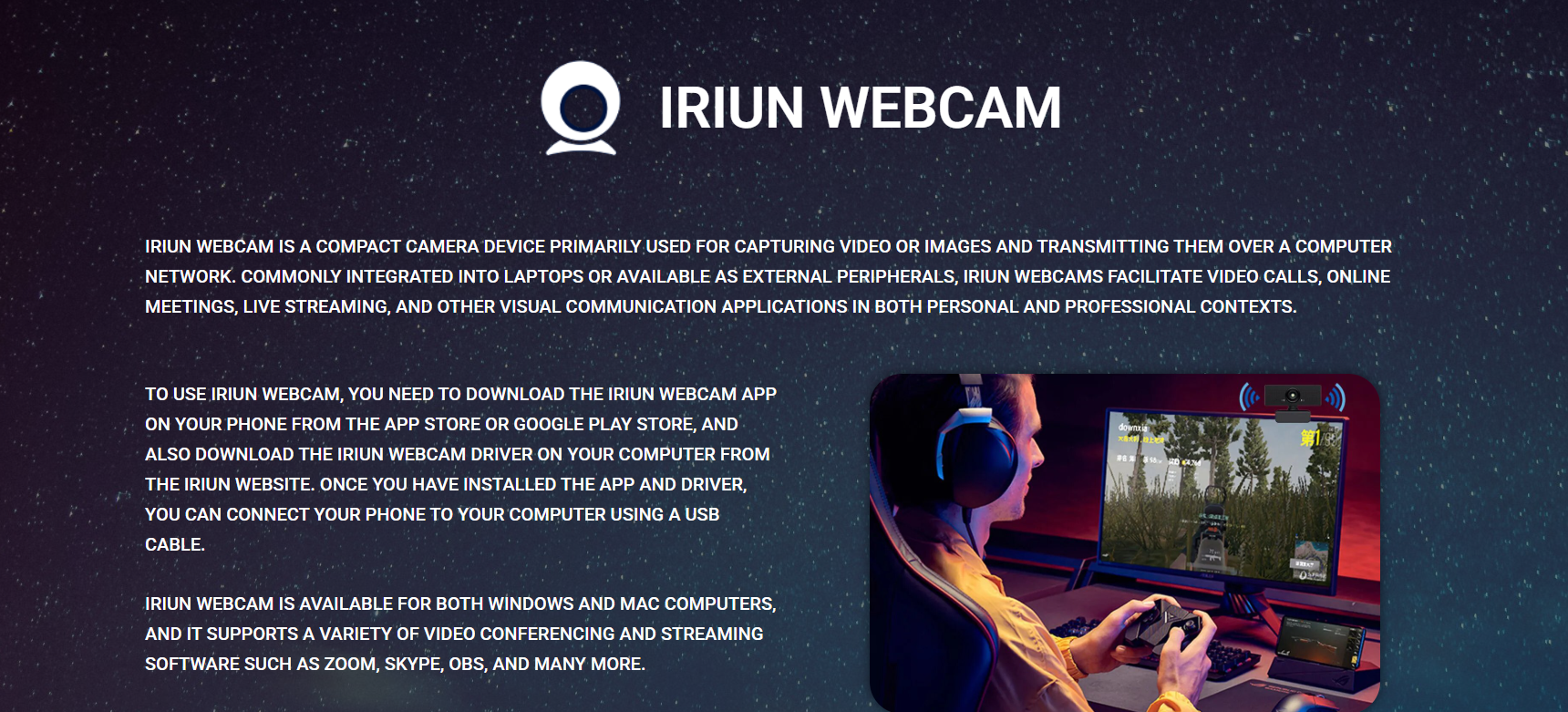When it comes to choosing the right webcam software, reliability, video quality, and ease of use matter more than flashy packaging. Iriun Webcam has quietly built a loyal user base by delivering simple but effective performance, turning any smartphone into a high-quality webcam in minutes. Whether you’re gearing up for virtual meetings, streaming on Twitch, or connecting with friends and family, Iriun promises to handle it all with minimal hassle.
This article explores whether Iriun Webcam lives up to its reputation in the real world, especially for two of the most common use cases: video calls and streaming. From installation to quality tests and cross-platform functionality, you’ll get an in-depth, no-fluff breakdown of how this app holds up under pressure.
Seamless Setup Across Devices
One of Iriun’s most appealing strengths is how quickly it gets you started. The process is refreshingly straightforward:
- Install Iriun Webcam on your smartphone.
- Download and install the Iriun client on your Windows, Mac, or Linux PC.
- Connect both devices to the same Wi-Fi network or use USB for better stability.
That’s it. There are no complex permissions, no device pairing gymnastics, and no annoying accounts to create. For users who don’t want to mess around with configurations, this plug-and-play simplicity is a big win.
More importantly, Iriun supports Windows 10/11, macOS, and popular Linux distros, making it incredibly flexible for multi-device households and cross-platform workflows.
Crisp Video Quality from Your Smartphone Camera
Most laptop webcams top out at 720p, and even those that hit 1080p often struggle with grainy, low-light performance. Iriun flips this on its head by tapping into your smartphone’s superior camera hardware.
Here’s what that means in real-world terms:
- Resolution goes up to 4K (depending on your phone’s camera).
- Your smartphone’s built-in camera system manages Autofocus and exposure.
- Lighting and sharpness are significantly better than most budget webcams.
This is especially noticeable in video conferencing apps like Zoom, Google Meet, and Microsoft Teams. Participants appear noticeably clearer, colors are more vibrant, and the dreaded webcam fuzz is gone.
For streamers, this also means sharper visuals on OBS, Streamlabs, and other broadcasting tools, without having to invest in a $100+ DSLR setup.
Real-Time Performance Without Lag
Lag is a deal-breaker when it comes to real-time video communication or live streaming. Iriun handles this challenge impressively well, especially when connected via USB.
Latency over Wi-Fi is minimal under standard home conditions. For those working in environments with unstable internet, a wired USB connection is a better option. It ensures smoother, real-time video with virtually no stuttering, which is essential for interviews, webinars, or professional broadcasts.
Tests with OBS showed the Iriun Webcam maintaining a consistent 30fps output at 1080p. Even during multitasking or screen sharing, the software held up without choking the CPU.
Clean, Ad-Free Experience
A primary concern with many free webcam apps is intrusive advertising, pop-ups, or watermarks. Iriun stands out by offering a clean interface with no ads or branding marks on the video feed. This makes it suitable for everything from business presentations to livestream content.
Even the free version feels polished. That simplicity is refreshing for users who want to keep their screens free of clutter and distractions.
Compatible with Major Streaming Platforms
Whether you’re using OBS Studio, Streamlabs, XSplit, or vMix, Iriun Webcam integrates easily as a video source. Once installed, your smartphone camera appears as a regular webcam in the device list. No need to install plugins or third-party filters—just select “Iriun Webcam” and you’re good to go.
This compatibility is key for content creators who want quick, flexible setups. Without additional gear, you can mount your smartphone vertically or horizontally, switch camera modes, and even use ring lights for enhanced video quality.
Some creators have even used Iriun with green screens and chroma keying with solid results. The sharper image and smoother exposure help maintain cleaner background separation than traditional webcams.
Use Cases Beyond the Basics
Iriun isn’t just for video calls and livestreams—it’s surprisingly versatile. Here are a few additional scenarios where it shines:
- Recording YouTube videos using your phone’s rear camera for higher quality.
- Taking part in online courses or webinars as a speaker.
- Filming product demos or unboxings on a budget.
- Creating Instagram or TikTok content using your computer setup.
This flexibility allows users to maximize what they already own—their smartphone—without investing in dedicated hardware.
Battery and Heat Considerations
Running your smartphone camera for long sessions, especially over Wi-Fi, can drain battery and generate heat. Iriun does well to optimize performance, but extended use may still lead to:
- Faster battery drain.
- Slight heating, especially on older phones.
Using a USB connection can offset both issues. It charges your device while streaming and tends to reduce processing strain due to a faster data path. If you plan to stream for over an hour, going wired is definitely the smarter choice.
Audio Support and Limitations
Iriun Webcam focuses on video quality, but what about audio?
Here’s the deal:
- The app can transmit audio from your smartphone’s mic to the PC.
- However, some platforms and setups may require tweaking to use this input effectively.
- For professional calls or streams, an external USB or condenser mic still delivers better clarity.
That said, the built-in audio option is sufficient for casual video calls or personal projects, and works well in a pinch.
Lightweight, No Bloat
Many webcam apps feel heavy—they install extra software, demand unnecessary permissions, or constantly run in the background. Iriun keeps things tight:
- No extra processes hogging RAM or CPU.
- No popups or upgrade nags interrupting your session.
- Quick startup and shutdown, so you can toggle it as needed.
It’s this balance of performance and efficiency that makes Iriun a practical solution, especially for students, remote workers, and mobile creators.
User Reviews and Community Feedback
Across forums like Reddit, GitHub discussions, and tech blogs, Iriun earns consistent praise for:
- Stability and simplicity.
- Clearer video than built-in webcams.
- Cross-platform flexibility.
Users often compare it favorably with DroidCam and EpocCam, especially due to its ease of use and lack of intrusive features.
That said, a few users have noted:
- Lack of manual camera control (e.g., exposure, zoom).
- Rare connection dropouts on older routers or 5GHz Wi-Fi issues.
- No multi-camera support, which might limit multi-angle recording setups.
Who Should Use Iriun Webcam?
Best suited for:
- Remote professionals are tired of grainy laptop cams.
- Students and teachers are attending virtual classes.
- Streamers and content creators seeking sharp visuals.
- Anyone who wants to reuse their old smartphone as a webcam.
Not ideal for:
- Users need manual camera control or zoom features.
- Professionals who require ultra-low latency for gaming streams.
- Multi-cam setups for podcasting or dual-angle shooting.
Pro Tips for Better Results
- Use your rear smartphone camera for higthe hest quality.
- Mount your phone on a tripod or stand to avoid shakiness.
- Connect over USB for best stability and continuous power.
- Use natural lighting or a soft ring light for clearer video.
- Combine with an external microphone for pro-level sound.
Conclusion
Iriun Webcam delivers where it counts: simplicity, quality, and versatility. For video calls, it boosts your presence with clearer visuals. For streaming, it offers flexibility and cost-efficiency. For casual users, it’s simply a more effective way to present themselves online.
Rather than spending money on a new webcam, transforming your smartphone into a high-performance camera with Iriun just makes sense. It’s one of those tools that quietly does its job—and does it well.