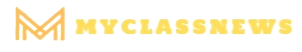You can build a video app that scales from 1 to 1 million users by utilizing current technologies and architectural strategies. Platforms like Twitch and Netflix demonstrate this. They use distributed servers and microservices to handle heavy traffic and avoid bottlenecks. Cloud providers like AWS, Google Cloud, and Azure offer tools to manage growth. Start with a simple MVP, then gradually add features and intricacy. Shifting from monolithic to microservices enhances scalability but requires careful management. Regular testing helps identify weak points early. Continue to explore these strategies for successful scaling.
Key Takeaways
- Start with a scalable architecture using distributed servers for video processing and user management.
- Transition from monolithic to microservices architecture to handle increased complexity and user load.
- Utilize cloud providers like AWS, Google Cloud, or Azure for easy scaling and management.
- Implement CDNs for optimized video delivery and reduced latency.
- Regularly test system limits and gather user feedback to ensure smooth scaling from 1 to 1 million users.
What’s Technically Possible Right Now With Video App Architecture
You can start small with your video app, handling just a few users. Right now, technology lets you grow from that tiny base to millions of users without a hitch.
For instance, Twitch began as a minor streaming platform but now supports over 15 million daily active users.
Current Scaling Capabilities: From MVP to Enterprise Level
You see big players like Netflix and YouTube handling millions of viewers daily. Yet, many video apps fail to grow due to common mistakes like poor database design or ignoring network limitations.
Let’s examine these issues and successes to understand what’s possible today with video app architecture.
Real-World Examples of Successfully Scaled Video Platforms
When examining real-world examples of successfully scaled video platforms, it’s clear that resilient architecture is key. Look at Netflix. They handle millions of users daily. They use a microservices approach. This helps with video monetization. It also boosts user engagement. Their system can handle failures without crashing.
Common Architecture Failures That Kill Growth
While video platforms like Netflix showcase impressive scaling, many others fail to grow due to common architecture mistakes. You might overlook scaling pitfalls during initial development.
For instance, using a single server for all tasks creates infrastructure bottlenecks. This setup works fine for a few users. However, it crumbles under heavy traffic.
Separate servers for different tasks like video processing and user management. This distribution eases the load.
Regularly test your system’s limits. Identify weak points before users do. Addressing these issues early prevents growth from stalling.
Best-Fitting Technologies and Architecture Solutions for Video Apps That Scale
When building video apps, you need to pick the right tools for your growth stage. Different technologies fit small startups versus big companies.
For instance, a small startup might use MediaStream for real-time video, while a large company might use Wowza for video processing.
Recommended Tech Stack for Different Growth Phases
When building video apps, you’ll compare cloud-native solutions like AWS, Google Cloud, and Azure. Each has its strengths, so you’ll pick based on your app’s needs.
As your app grows, you’ll implement microservices architecture to handle more users.
Cloud-Native Solutions: AWS, Google Cloud, and Azure Comparison
As you build video apps that scale, you’ll need to choose a cloud provider that fits your needs. Each offers unique strengths.
- AWS: Known for its vast range of services. It supports edge computing well. This helps reduce lag for users far from data centers.
- Google Cloud: Strong in AI and machine learning. Use it for AI powered recommendations in your video app. It’s great for analyzing user data quickly.
- Azure: Integrates well with Microsoft products. It’s useful if your team already uses tools like Microsoft 365. It also has strong support for hybrid cloud setups.
- AWS vs. Google Cloud: AWS has more global reach. Google Cloud has better data analytics tools.
- Costs: Prices vary greatly. AWS and Azure can be pricey for large-scale apps. Google Cloud often offers better deals for long-term use.
Microservices Architecture: When and How to Implement
To build video apps that scale, you’ll need to contemplate a microservices architecture. This approach splits your app into smaller, independent services. Each service handles one task, like user login or video streaming.
This solves monolithic drawbacks, where one bug can crash the whole app. However, you’ll face microservices challenges. Communication between services can get complex. Data consistency becomes tougher.
Successful apps like Netflix use microservices. They handle millions of users. Study their journey. Start small, with a few services. Gradually add more as you grow. Address challenges one at a time.
Video Processing and Delivery Technologies
When building video apps, you’ll need to pick the right tools for video processing. FFmpeg is a popular choice for transcoding, but cloud solutions like AWS Elemental MediaConvert offer more dominance.
For delivering videos quickly, consider CDNs like Cloudflare, AWS CloudFront, or Fastly.
Transcoding Pipelines: FFmpeg vs Cloud Solutions
Although FFmpeg is a sturdy tool for video processing, you might wonder if it’s the best choice for your scaling video app. FFmpeg handles various video codecs and live streaming tasks. However, managing FFmpeg at scale demands considerable resources.
Cloud solutions offer advantages:
- Scalability: Easily handle increased video processing loads.
- Maintenance: Cloud providers manage updates and fixes.
- Cost: Pay only for what you use, which can be cheaper than maintaining servers.
- Integration: Often comes with APIs for easy integration into your app.
- Reliability: Cloud services typically offer high uptime and redundancy.
FFmpeg remains powerful for custom needs, but cloud solutions simplify scaling.
CDN Selection: Cloudflare, AWS CloudFront, and Fastly
After choosing a video processing solution, you must decide how to deliver content efficiently. CDNs like Cloudflare, AWS CloudFront, and Fastly help.
Cloudflare boosts user engagement with quick video ad loading.
AWS CloudFront integrates well with other Amazon services.
Fastly excels in real-time content updates.
Each CDN has unique strengths. Test them to see which fits your needs best.
How to Get Started Building Scalable Video App Architecture
When you start building your video app, you’ll first focus on MVP architecture for up to 1,000 users. This phase uses the least resources and helps you gather user feedback.
Next, you’ll move to growth architecture for up to 100,000 users, expanding your app’s capabilities.
Phase 1: MVP Architecture (1-1,000 Users)
You start with a simple setup for your video app. Pick cost-effective tools like open-source media servers and basic cloud storage.
Design a lean database, choosing only essential data to store.
Essential Components and Cost-Effective Setup
Building a scalable video app architecture for your MVP, targeting 1-1,000 users, doesn’t need to be expensive or complex. Start with a simple setup. Use open-source tools. They work well for small user bases. Focus on user engagement. Plan for video ad integration later.
- Use WebRTC for real-time video. It’s free and runs in browsers.
- Pick a low-cost cloud provider. Store and manage your data cheaply.
- Set up a basic server. Node.js with Express.js works great.
- Use free tools for analytics. Google Analytics tracks user engagement.
- Start with a simple database. MongoDB is easy and handles diverse data.
Database Design and Initial Infrastructure Choices
Although your video app’s MVP might start small, designing your database and choosing the right initial infrastructure are fundamental steps. Focus on storing video metadata and managing user permissions efficiently. Use relational databases for structured data like user info. Opt for NoSQL databases for unstructured data like video metadata.
| Database Type | Use Case | Example |
| Relational | User permissions | PostgreSQL |
| NoSQL | Video metadata | MongoDB |
| In-Memory | Real-time analytics | Redis |
Start with a cloud provider offering scalable solutions. AWS, Google Cloud, and Azure are popular choices. They provide tools for easy scaling and management. Guarantee your infrastructure can handle growth from 1 to 1,000 users without major changes.
Phase 2: Growth Architecture (1,000-100,000 Users)
As your user base grows from 1,000 to 100,000, you’ll need to implement auto-scaling and load balancing to handle increased traffic.
Caching strategies become vital at this stage, so consider advanced methods to store and serve data quickly.
Real-time features, like live chat or notifications, aren’t just extras; they’re indispensable to keep users engaged.
Implementing Auto-Scaling and Load Balancing
When you’ve reached the stage where your video app serves thousands of users, you’ll need to implement auto-scaling and load balancing. These tools help your app handle traffic spikes without crashing.
You’ll use adaptive bitrate to adjust video quality based on the user’s internet speed. An origin shield protects your servers from too many requests at once.
- Auto-scaling automatically adds or removes servers based on demand.
- Load balancing spreads traffic evenly across servers to prevent overload.
- Adaptive bitrate ensures smooth video playback by adjusting quality.
- Origin shield sits between your servers and users, managing requests efficiently.
- Monitoring tools track performance, helping you make real-time adjustments.
Advanced Caching Strategies and Real-Time Features
After implementing auto-scaling and load balancing, you’re ready to tackle advanced caching strategies and real-time features.
Start with edge caching. This stores video data close to users. It reduces delay and conserves bandwidth.
Next, use adaptive streaming. This changes video quality based on the user’s internet speed. It guarantees smooth playback.
Finally, consider real-time features. Use WebSockets for live interactions. They keep connections open for instant data exchange.
Push notifications alert users to live events. Integrate chat for user engagement.
Phase 3: Enterprise Architecture (100,000+ Users)
When you reach 100,000+ users, you’ll need to think bigger. Multi-region deployment is vital now. This means you’ll have servers in different parts of the world to handle traffic.
Advanced security is also indispensable at this stage. You’ll need to protect all that data flying around.
Don’t assume your old methods will work; hackers love big targets.
Multi-Region Deployment and Advanced Security
As you grow your video app to support over 100,000 users, you must address two key challenges: multi-region deployment and advanced security. Multi-region deployment means placing servers in different parts of the world. This reduces delay and improves user experience.
Advanced security involves protecting user data. You must use strong encryption and regular updates.
- Users in Asia can connect to servers in Asia.
- Users in Europe can connect to servers in Europe.
- Encryption keeps video calls private.
- Regular updates fix security holes.
Multi-region deployment and advanced security work together. They keep your app fast and safe.
Estimated Timeframes and Costs for Video App Development
Building a video app involves different stages, each with its own timeline and cost. You start with a basic version, focusing on core streaming features; this takes around 3-6 months and costs between $50K and $150K.
Next, a mid-range version adds interactive features and analytics, extending the project to 6-12 months and raising the cost to $150K-500K.
Finally, a full-scale enterprise-grade platform requires 12-24 months and a budget of $500K-2M+.
Basic Version: Core Streaming Features (3-6 Months, $50K-150K)
Creating a basic version of your video app with core streaming features is the initial step. This phase focuses on building a strong foundation. You’ll need to implement key elements that make your app work well.
- Video Player: Build a reliable video player. This player handles video playback. It must support different video formats. Make certain it works on various devices and browsers.
- Live Streaming: Add live streaming capabilities. Users can watch events in real-time. This feature boosts user engagement.
- Video Storage: Set up a system for video storage. Users can upload and save videos. This is vital for video monetization.
- User Authentication: Implement user login and sign-up. This secures user data. It also helps track user activity.
- Basic Analytics: Include simple analytics tools. Track views and user behavior. This data aids in improving your app.
These features form the foundation of your video app. They guarantee your app is ready for more advanced features later.
Mid-Range Version: Interactive Features and Analytics (6-12 Months, $150K-500K)
Once you’ve established the core features of your video app, it’s time to raise its functionality. You’ll need to add interactive features and analytics. This stage can take 6-12 months and cost between $150K and $500K.
Start with user onboarding. Guide new users through your app with clear steps. This helps them understand how to use your app quickly.
Adding interactive features like live chat and polls boosts user engagement. These features make your app more useful.
Next, integrate analytics. Analytics help you understand user behavior. You can see which features users like and which they don’t. This data guides your future updates.
Don’t forget video monetization. Implement subscription models or in-app purchases. This creates revenue streams.
Remember, users appreciate apps that offer value. Focus on enhancing user experience, not just adding features.
Finally, test your app thoroughly. Real users provide the best feedback. Use their input to refine your app.
This stage is vital for scaling. It sets the foundation for handling more users and features.
Full-Scale Version: Enterprise-Grade Platform (12-24 Months, $500K-2M+)
When you’re ready to take your video app to the advanced stage, you’ll want to develop an enterprise-grade platform. This version targets large businesses with high user demands. You’ll spend 12-24 months building this, with costs ranging from $500K to $2M+.
Key aspects include:
- Advanced Video Compression: Enhance video quality while reducing data usage. This is vital for handling millions of users.
- Robust Security: Implement strong encryption and secure user onboarding processes. This protects user data and meets corporate standards.
- Scalable Infrastructure: Use cloud services to handle sudden spikes in traffic. This guarantees smooth performance during peak times.
- Customizable Features: Offer tools for businesses to tailor the app to their needs. This includes branding and specific functionalities.
- 24/7 Support: Provide round-the-clock customer support. This is indispensable for enterprise clients who need immediate assistance.
Frequently Asked Questions
What About User Privacy and Data Security?
You’ll enforce resilient data encryption and transparent privacy policies. Guarantee users know how their data’s protected and used. Regularly update policies to comply with changing laws.
How to Monetize a Scalable Video App?
Explore diverse monetization strategies to maximize earnings. Consider subscription-based, freemium, or ad-supported revenue models. Tailor your approach to your audience’s preferences and behaviors for ideal results.
Can the App Support Live Streaming?
Yes, you can support live streaming by implementing adaptive streaming techniques and ensuring CDN optimization for smooth delivery.
How to Handle Content Moderation?
You handle content moderation by implementing AI moderation for real-time filtering. This guarantees inappropriate content doesn’t reach your users, maintaining a safe environment.
What About Accessibility Features for Users?
You’ll integrate accessible design by supporting screen readers, keyboard navigation, and other assistive technologies. Make certain captions, alt text, and transcripts are available for all video content. Regularly test your app with users who rely on assistive technologies to identify and fix barriers.
Conclusion
Building video apps that handle a million users isn’t easy. You need the right tools and design. Start small, test often. Remember, Twitch started with just 25,000 users in 2011. They kept tweaking their design as they grew. So, don’t rush. Just build, test, learn, and repeat. That’s how you’ll get to a million users.