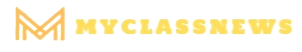I think many of us have faced a moment when our computer stopped working and we needed to install Windows again. I didn’t have a CD or USB drive. I asked my brother what to do and he said “You should try installing Windows from your hard drive.” That sounded new to me. If you are also wondering how to install Windows without CD or USB then this article is for you. We will talk about ISO files reset options and clean install methods. Let’s begin this helpful journey together.
Can I Directly Install Windows from an ISO File
Yes we can directly install Windows from an ISO file. An ISO file is a copy of the Windows installation disk. If we mount the ISO file on our computer it acts like a virtual CD. We can run the setup and install Windows without needing a physical CD or USB. That is why ISO files are very useful.
What We Should Know Before Installing
Before we install Windows without CD or USB we should check a few things
- Our computer should have enough free space
- We should back up our important files
- We should download the correct ISO file from Microsoft
- We should know how to mount the ISO file
- We should follow the steps carefully
If we do these things we are ready to install Windows.
How to Install Windows Without CD or USB
Here is a step-by-step guide to install Windows without CD or USB
Step 1: Download the ISO File
Go to the official Microsoft website and download the Windows ISO file. Save it on your computer.
Step 2: Mount the ISO File
Right-click on the ISO file and choose Mount. This will create a virtual drive.
Step 3: Open the Virtual Drive
Go to this PC and open the new virtual drive. You will see the setup file.
Step 4: Run the Setup
Double-click on setup.exe and follow the instructions. Choose the option to install Windows.
Step 5: Complete the Installation
Your computer will restart and install Windows. Follow the steps to set up your account and settings.
How to Completely Wipe and Reinstall Windows 10
If we want to wipe everything and reinstall Windows 10 we should
- Use the Reset This PC feature
- Go to Settings then Update and Security
- Click on Recovery and choose Reset This PC
- Select Remove Everything
- Follow the steps to reinstall Windows
This gives us a clean start.
Can You Factory Reset Windows 10 Without the Installation Disk
Yes we can factory reset Windows 10 without the installation disk. We should use the built-in recovery tools. Go to Settings then Recovery and choose Reset This PC. This will reset Windows to its original state.
Can I Install Windows Without Bootable USB
Yes we can install Windows without bootable USB. We should use the ISO file and mount it on our computer. Then run the setup and install Windows. That is why ISO files are very helpful.
Can I Install Windows on a New SSD Without a USB
Yes we can install Windows on a new SSD without a USB. We should connect the SSD to our computer and use tools like WinToHDD or ISO mounting. These tools help install Windows directly from the hard drive.
How to Create a Bootable USB
If we want to create a bootable USB we should
- Download Rufus from the official website
- Insert the USB drive
- Select the Windows ISO file
- Click Start and wait for the process to finish
But if we don’t have a USB we can skip this and use ISO mounting.
How Do I Force a Factory Reset on Windows 10
To force a factory reset on Windows 10 we should
- Go to Settings
- Click on Update and Security
- Choose Recovery
- Click on Reset This PC
- Select Remove Everything
This will reset Windows and remove all files.
Do I Need a Flash Drive to Install Windows 11
No, we don’t need a flash drive to install Windows 11. We can use the ISO file and mount it on our computer. Then run the setup and install Windows. That is why many users prefer this method.
How to Install Windows on a New PC Without CD
To install Windows on a new PC without CD we should
- Download the ISO file on another computer
- Transfer it to the new PC using a hard drive
- Mount the ISO file and run the setup
- Follow the steps to install Windows
This method works well if we don’t have a CD or USB.
How to Do a Clean Windows 11 Install
To do a clean Windows 11 install we should
- Download the Windows 11 ISO file
- Mount the ISO file
- Run the setup and choose Custom Install
- Select the partition and format it
- Complete the installation
This gives us a fresh Windows 11 system.
How to Factory Reset Windows PC Without CD
To factory reset a Windows PC without CD we should
- Use the Reset This PC feature
- Go to Settings then Recovery
- Choose Reset This PC
- Select Remove Everything
- Follow the steps
This resets the PC without needing a CD.
Can You Clean Install Windows Without USB Reddit
Yes many users on Reddit say we can clean install Windows without USB. We should use ISO files and mount them. Then run the setup and install Windows. This method is safe and easy.
My Personal Experience
I remember when my computer was not working and I didn’t have a CD or USB. I searched online and found that I could use an ISO file. I downloaded it from Microsoft and mounted it. I ran the setup and installed Windows. It was easy and fast. I didn’t lose any files. That day I learned how useful ISO files are. We should all know how to use them.
Final Thoughts
I think installing Windows without CD or USB is easy if we follow the right steps. We should use ISO files and mount them on our computer. We don’t need any external devices. If our system is slow or broken we should try this method. It is safe, fast and works for Windows 10 and 11. That is why I always keep an ISO file saved on my computer. If you want a clean and fresh Windows experience then you should try installing without CD or USB today.