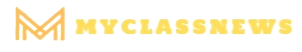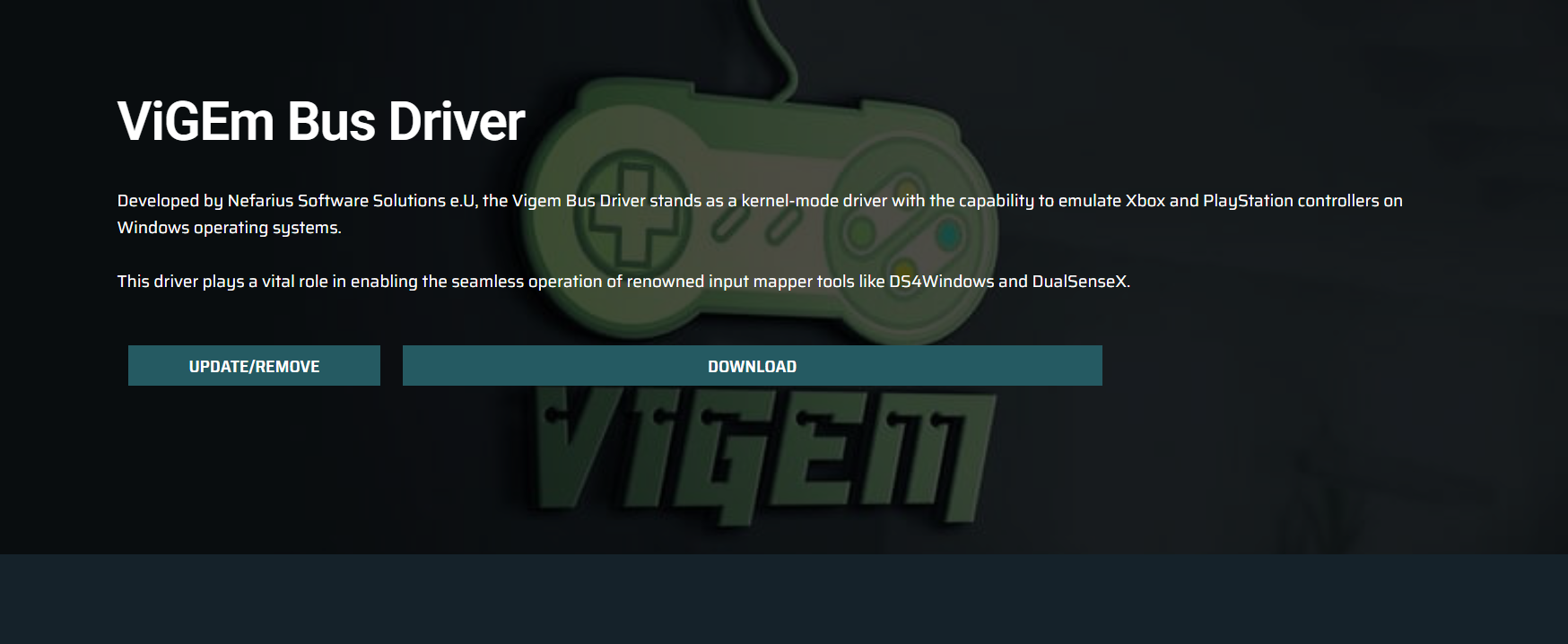Virtual controller emulation is no longer just a luxury—it’s a necessity for gamers using diverse hardware and software environments. Among the most discussed tools in this space is ViGEmBus. Designed as a virtual gamepad emulation framework, ViGEmBus offers compatibility, stability, and flexibility to gamers who rely on non-native or older controllers to enjoy their favorite games on Windows platforms.
Whether it’s for using PlayStation controllers on a Windows machine, improving input recognition in emulators, or bypassing native input bugs in older titles, ViGEmBus is rapidly becoming a must-have for PC gamers. This article breaks down exactly why ViGEmBus is gaining popularity, how it works, what it supports, and how you can take advantage of it.
Evolution of Game Controller Compatibility on Windows
Before diving into what makes ViGEmBus so vital, it’s helpful to understand the challenge it addresses. Windows, unlike gaming consoles, was never designed with gamepad standardization in mind. Over time, Microsoft’s Xbox controllers became the de facto standard for PC gaming, thanks to XInput support. However, not all gamers use Xbox controllers. Many prefer DualShock 4, DualSense, or other USB-based input devices that don’t natively support XInput.
This mismatch led to third-party tools attempting to bridge the gap. Some worked well temporarily, but many suffered from instability, driver conflicts, or lack of long-term maintenance. ViGEmBus emerged as a professional-grade solution to emulate Xbox and DualShock controllers seamlessly in Windows, filling the compatibility void.
Core Functionality of ViGEmBus
ViGEmBus (Virtual Gamepad Emulation Bus) is a kernel-mode driver that emulates Xbox 360 and DualShock 4 controllers via virtual interfaces. It does not act as a standalone application—instead, it functions as a driver backbone that other applications (like DS4Windows, InputMapper, or reWASD) rely on for gamepad emulation.
At its core, ViGEmBus installs a virtual driver in the Windows system. When an application sends controller data to it, ViGEmBus translates that into input signals recognizable by any game or program that supports XInput or DualShock standards. This makes it a universal bridge for unsupported hardware and a crucial component in advanced gaming setups.
Key Benefits Driving Adoption
Seamless Xbox 360 Emulation
One of ViGEmBus’s strongest features is its perfect Xbox 360 controller emulation. Windows games and emulators almost universally support Xbox 360 input, and ViGEmBus ensures your third-party or PlayStation controller appears exactly like an Xbox 360 device. That means fewer setup hassles and instant plug-and-play for most games.
Better Compatibility for Emulators
Many emulators like RPCS3, Cemu, and Dolphin expect input through XInput or DualShock devices. By using ViGEmBus, gamers can standardize input across various emulators, allowing for smoother gameplay and more accurate control mappings.
Low-Latency Performance
Unlike software-only emulators that run in user mode, ViGEmBus operates in kernel mode. This means input commands are executed closer to the system core, reducing latency and improving responsiveness. For competitive or precision gaming, this small boost can make a big difference.
Support for DualShock 4 Features
When paired with compatible tools, ViGEmBus also enables native DualShock 4 features like touchpad input and motion sensors—features that many other virtual controller solutions ignore. This is especially useful in PlayStation-exclusive PC ports or in games where such inputs are mapped to advanced functions.
Stability and Open-Source Trust
ViGEmBus is open-source and developed under the MIT license. Unlike proprietary software with questionable telemetry or hidden bugs, ViGEmBus is maintained by a transparent community of developers. It receives regular updates and has a public codebase that instills trust and reliability among tech-savvy gamers.
How ViGEmBus Works with Other Software
ViGEmBus doesn’t work alone. It serves as the underlying system driver that tools like the following plug into:
- DS4Windows: Converts DualShock 4 input into Xbox 360 input using ViGEmBus.
- reWASD: Offers advanced remapping, macros, and custom input layers on top of ViGEmBus.
- InputMapper: Routes input from controllers and devices and can emulate XInput using ViGEmBus.
- Steam Input: While Steam has its own remapping tools, ViGEmBus can enhance functionality for games launched outside of Steam or for legacy support.
These tools interact with the ViGEmBus driver by sending controller data to be re-interpreted as Xbox or DualShock signals, ensuring that even non-standard controllers work as expected across platforms.
Use Cases That Make ViGEmBus Indispensable
Connecting PS4/PS5 Controllers to Windows
Many PC players own PlayStation consoles and prefer the DualShock/DualSense ergonomics. Windows doesn’t natively support these controllers well. ViGEmBus bridges this hardware gap by enabling emulated Xbox 360 input using PS4 or PS5 devices, ensuring total compatibility with nearly every PC game.
Multiplayer on Local Emulators
Older emulators and some PC games struggle to recognize more than one non-XInput controller. ViGEmBus enables the connection of multiple physical controllers (regardless of brand) and emulates them as individual Xbox 360 controllers. This opens the door for local co-op or split-screen gameplay, even on finicky platforms.
Fixing Input Issues in Games
Some games mishandle generic input or incorrectly detect device types. By standardizing all input as XInput through ViGEmBus, gamers can avoid bugs, ensure correct button mapping, and eliminate issues like non-functional triggers or swapped thumbsticks.
Game Streaming and Remote Play
Services like Parsec, Moonlight, or Steam Remote Play may fail to recognize controllers not based on XInput. ViGEmBus ensures the host system sees a standard Xbox controller, smoothing out input for remote multiplayer or cloud-based sessions.
Installation and Setup Overview
Setting up ViGEmBus isn’t difficult, but it does involve a few key steps:
- Download the ViGEmBus driver from the official GitHub or developer-supported website.
- Run the installer with administrative privileges.
- Reboot your PC, if prompted, to complete the driver integration.
- Pair with compatible software, such as DS4Windows or reWASD, to map your actual controller to the virtual device.
- Launch your game, and test the emulated input.
For advanced users, the ViGEm framework also provides SDKs and APIs, allowing for custom implementations or integrations in custom software builds.
Supported Controller Types
ViGEmBus supports emulated Xbox 360 and DualShock 4 gamepads. It doesn’t directly emulate DualSense (PS5) features like adaptive triggers, but future support may emerge via the community or external wrappers. Devices commonly used with ViGEmBus include:
- PlayStation DualShock 4
- PlayStation DualSense
- Generic USB Gamepads
- Bluetooth Controllers
- Custom-built input devices
As long as the physical device can send signals via companion software, ViGEmBus can interpret and relay those signals in a game-friendly format.
Common Issues and Fixes
Even though ViGEmBus is powerful, occasional issues may arise:
- Driver conflicts: Ensure other driver-based emulators (like SCPToolkit or older InputMapper builds) are fully uninstalled.
- Game not recognizing controller: Verify that your companion software is sending input through ViGEmBus and not another virtual layer.
- Input lag: While rare, lag can occur if the system is under heavy load or if the controller is connected via unstable Bluetooth.
Most problems can be solved by updating both ViGEmBus and your companion input mapper to the latest version, rebooting, and resetting controller configurations.
Future of ViGEmBus in PC Gaming
As gaming continues to diversify, with players mixing console hardware, mobile controls, and cloud platforms, the need for reliable virtual input emulation will only grow. ViGEmBus sits at the heart of this transition, allowing gamers to tailor their input systems without relying on manufacturer lock-in.
Whether for accessibility, precision play, or personal comfort, ViGEmBus gives users the freedom to choose their input hardware and still get full functionality. And with the support of a passionate developer community, ongoing improvements in performance, compatibility, and user-friendliness are expected.
Final Thoughts
ViGEmBus isn’t flashy software. You don’t see it running in your system tray or get constant notifications. But behind the scenes, it plays a critical role for thousands of gamers who demand flexibility, reliability, and control over how they interact with their favorite titles.
From ensuring PlayStation controller support in Windows games to standardizing input for emulators and remote play tools, ViGEmBus has become the silent hero of modern PC gaming. If your setup involves non-Xbox hardware, or if you’re tired of controller quirks in your favorite games, installing ViGEmBus might be one of the smartest upgrades you can make.